Once you have chosen a wallet among Metamask, Token Pocket, and Particle Wallet, you can start adding MAP Protocol Network and MAP to the wallet. To get MAPO, please read where to get MAPO.
Add MAP Protocol
Note: MAPO is the ticker name for MAP Protocol’s native token on MAP Protocol. To see MAPO in your wallet, simply add MAP Protocol.
On Metamask
There are two ways for you to add MAP Protocol Network or MAP Mainnet, directly to your Metamask Wallet.
-
Enter chain info to add
Pull out the Add Network option and add the network information as shown below.
- Network name: MAP Protocol
- New RPC URL: https://rpc.maplabs.io
- Chain ID: 22776
- Currency symbol: MAPO
- Block explorer URL: https://maposcan.io/
-
Add via Chainlist
Go to https://chainlist.org/?search=MAPO and choose “Add to Metamask.”
On Token Pocket
-
Once you have logged into your token pocket wallet, pull out the chain list and choose “Add RPC”
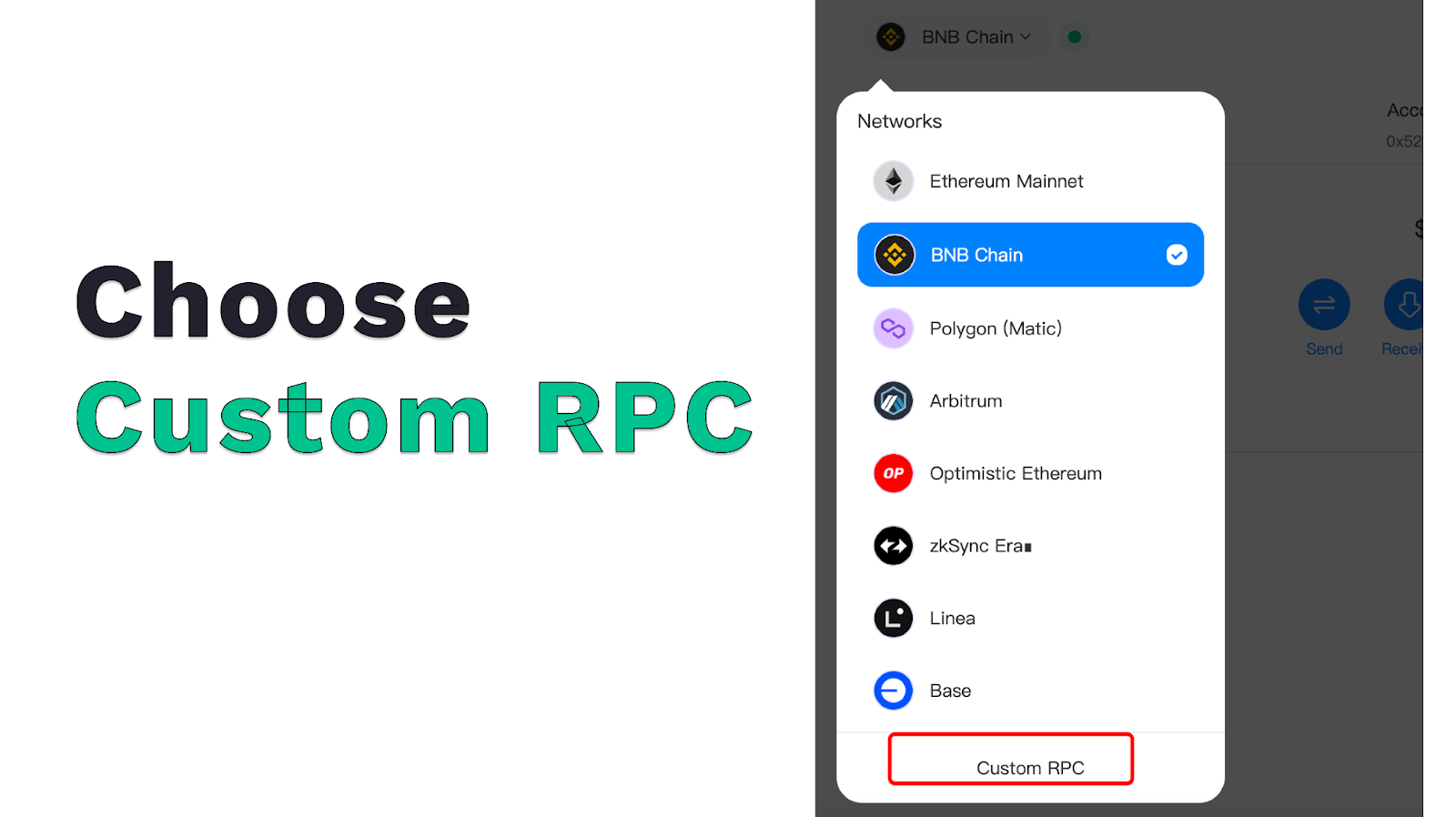
- Enter the Custom RPC page and either choose to enter the Chain info below or choose “Easy add” to visit Chainlist to add MAP Protocol Network.
- Network name: MAP Protocol
- New RPC URL: https://rpc.maplabs.io
- Chain ID: 22776
- Currency symbol: MAPO
- Block explorer URL: https://maposcan.io/
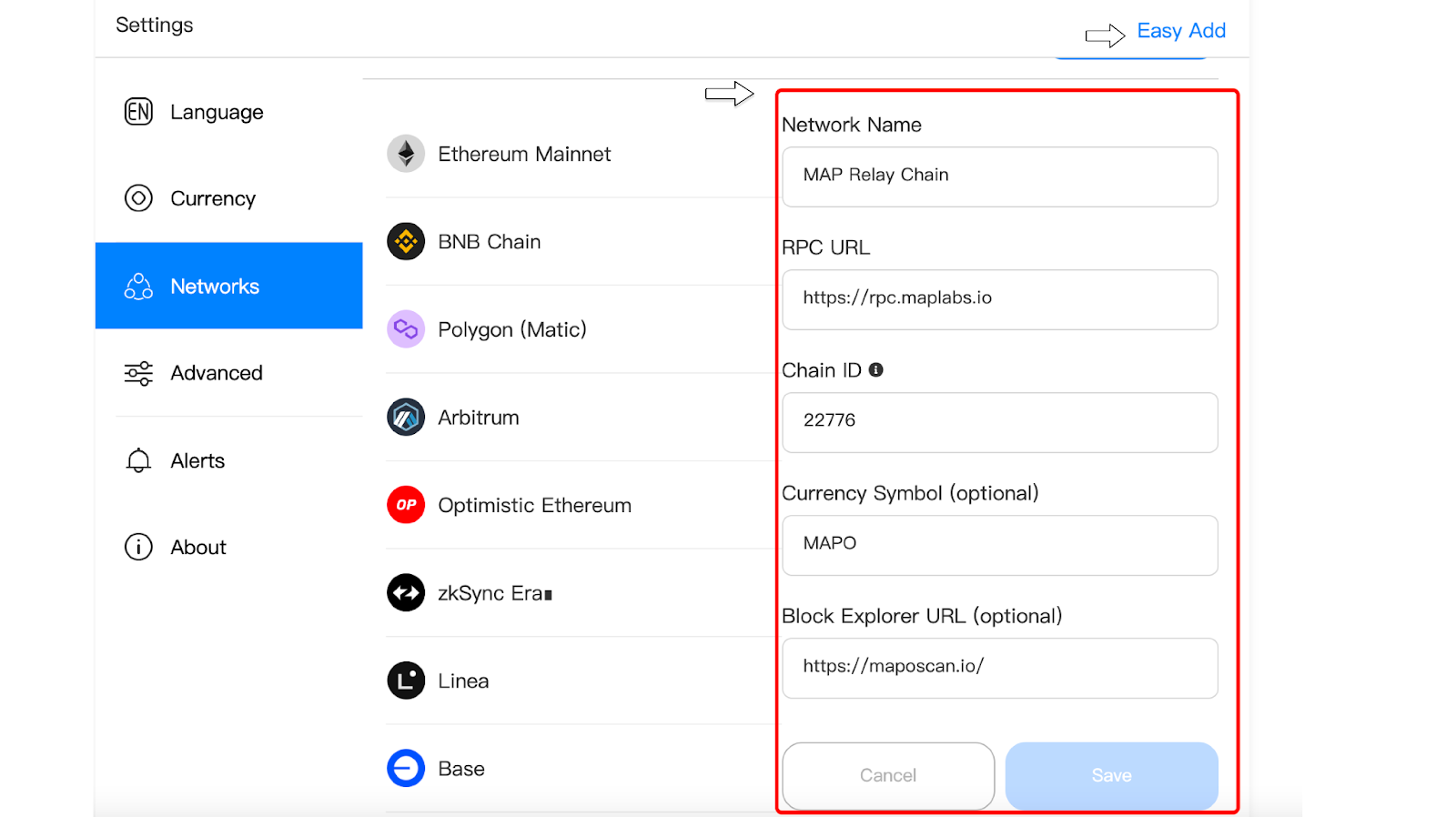
On Particle Wallet
- Log in to your Particle Wallet account.
- Search and choose “MAP Protocol” in the search bar.
- Check the network name on the wallet page.
On Bitget Wallet
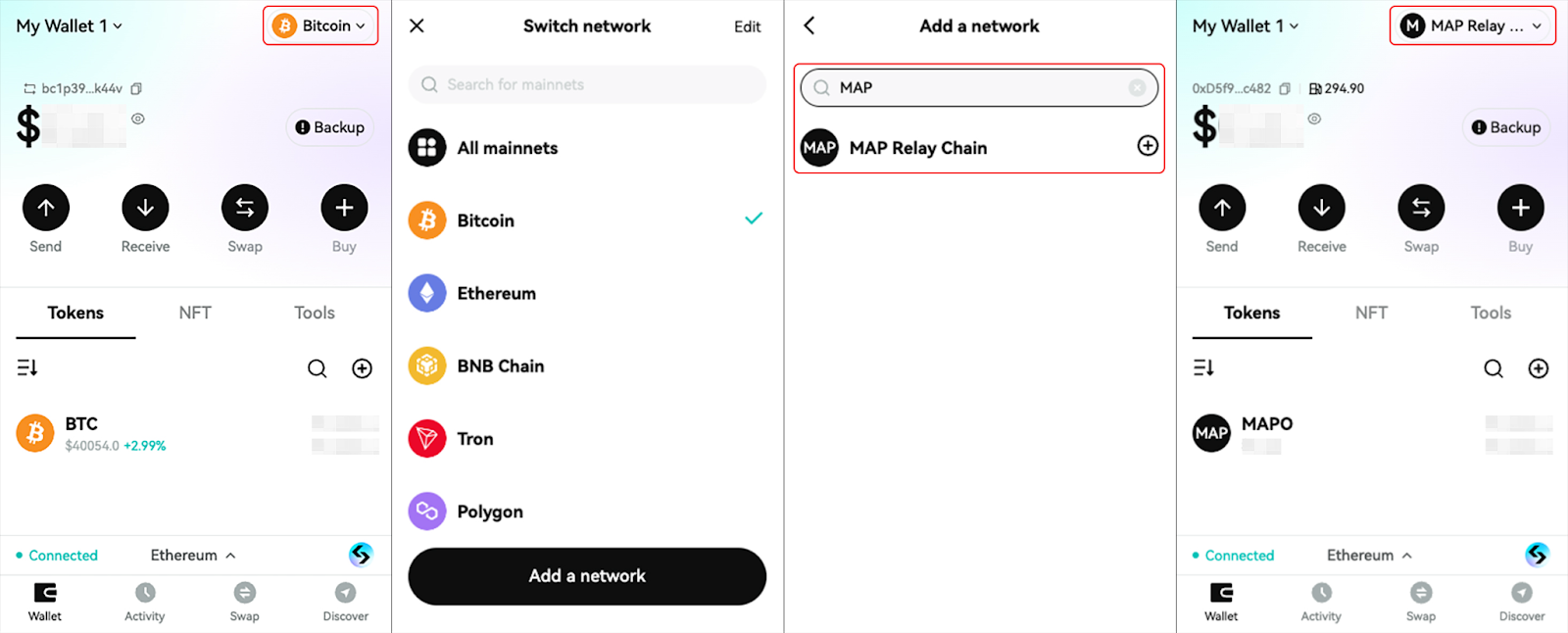
- Log in to your Bitget Wallet on mobile or PC.
- Click the network you’re on and go to the network selection page.
- Click “Add a network” button
- Search “MAP Protocol” and click the “+” sign to add the MAP Protocol network.
- Check if you can switch to the MAP Protocol network.
Add MAP
MAP is available on Ethereum, BNB Smart Chain, and Polygon. You can follow the guide below to add MAP to your Metamask, TOken Pocket, and Particle wallet.
On Metamask
_*IMPORTANT: To make sure you have entered the correct contract address, please copy the contract addresses in the explorers. Do not copy the address in the article directly. _
- If you’re on Ethereum
- Click “Import tokens” on Metamask
- Enter “Custom token”
- View the contract address 0x9E976F211daea0D652912AB99b0Dc21a7fD728e4 on Etherscan
- Copy and paste it back to Metamask
- Add the token symbol MAP
- If you’re on BNB Chian
- Click “Import tokens” on Metamask
- Enter “Custom token”
- View the contract address 0x8105ECe4ce08B6B6449539A5db23e23b973DfA8f on BSC Scan,
- Copy and paste it back to Metamask
- Add the token symbol MAP
- If you’re on Polygon
- Click “Import tokens” on Metamask
- Enter “Custom token”
- View the contract address 0xBAbceE78586d3e9E80E0d69601A17f983663Ba6a on Polygon Scan.
- Copy and paste it back to Metamask
- Add the token symbol MAP
On Token Pocket
After you have entered to Token Pocket homepage, check the chain you are on. Then click on the “+” sign on the right side and choose “Custom Token”.
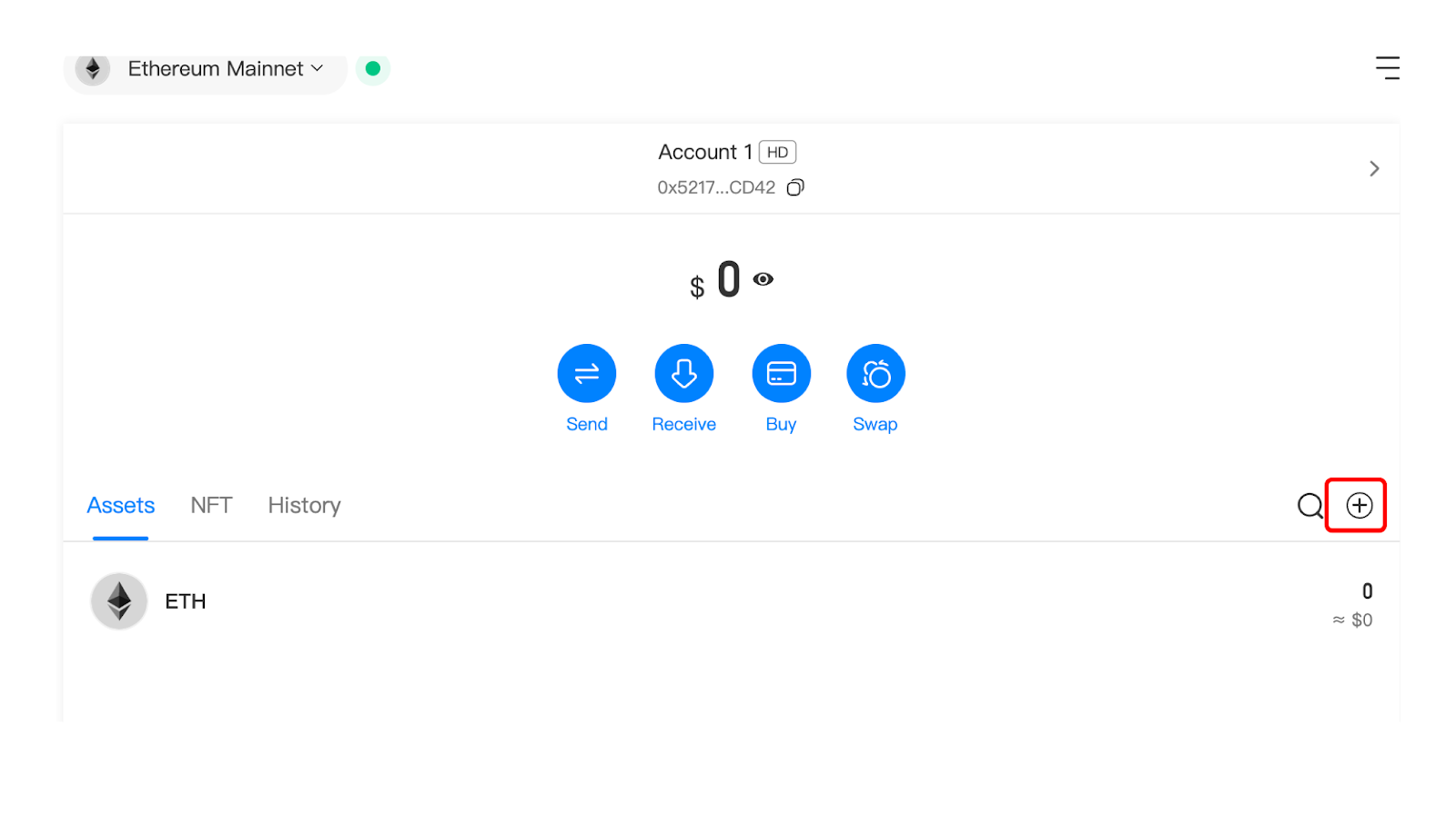
- If you’re on Ethereum
- View the contract address 0x9E976F211daea0D652912AB99b0Dc21a7fD728e4 on Etherscan
- Copy and paste it back to “Custom Token”
- Add the token symbol MAP
- If you’re on BNB Chian
- View the contract address 0x8105ECe4ce08B6B6449539A5db23e23b973DfA8f on BSC Scan,
- Copy and paste it back to “Custom Token”
- Add the token symbol MAP
- If you’re on Polygon
- View the contract address 0xBAbceE78586d3e9E80E0d69601A17f983663Ba6a on Polygon Scan.
- Copy and paste it back to “Custom Token”
- Add the token symbol MAP
On Bitget Wallet
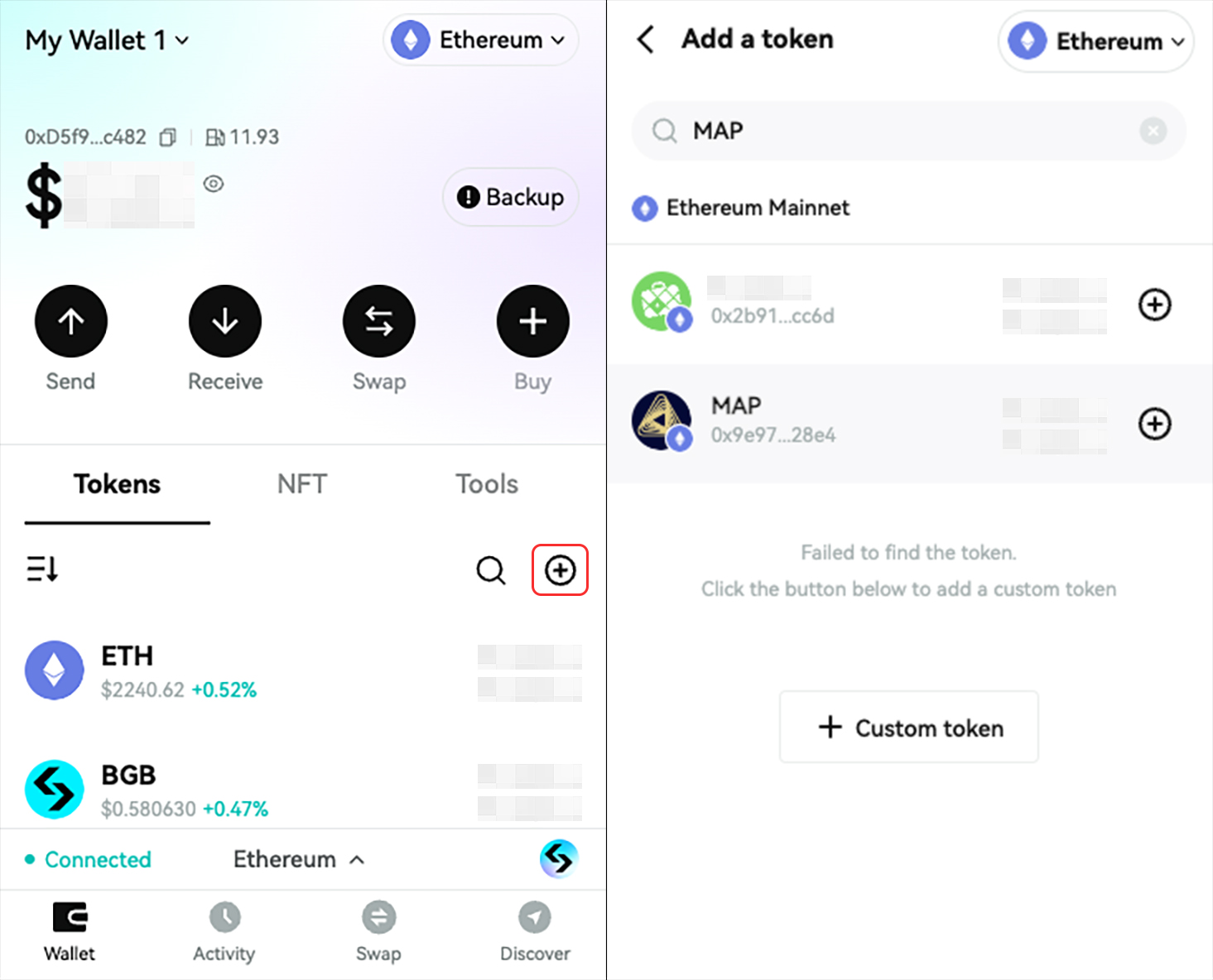
- Add MAP on Ethereum
- Switch your network connection to Ethereum.
- Click “+” sign to enter the “Add a token” page.
- Enter MAP or the contract address 0x9E976F211daea0D652912AB99b0Dc21a7fD728e4 on Etherscan in the search box and choose “MAP”.
- Add MAP on BNB Chian
- View the contract address 0x8105ECe4ce08B6B6449539A5db23e23b973DfA8f on BSC Scan.
- Copy and paste it back to the “Add a token” page.
- Click the token symbol MAP and add.
- Add MAP on Polygon
- View the contract address 0xBAbceE78586d3e9E80E0d69601A17f983663Ba6a on Polygon Scan.
- Copy and paste it back to the “Add a token” page.
- Click the token symbol MAP and add.
On Trust Wallet
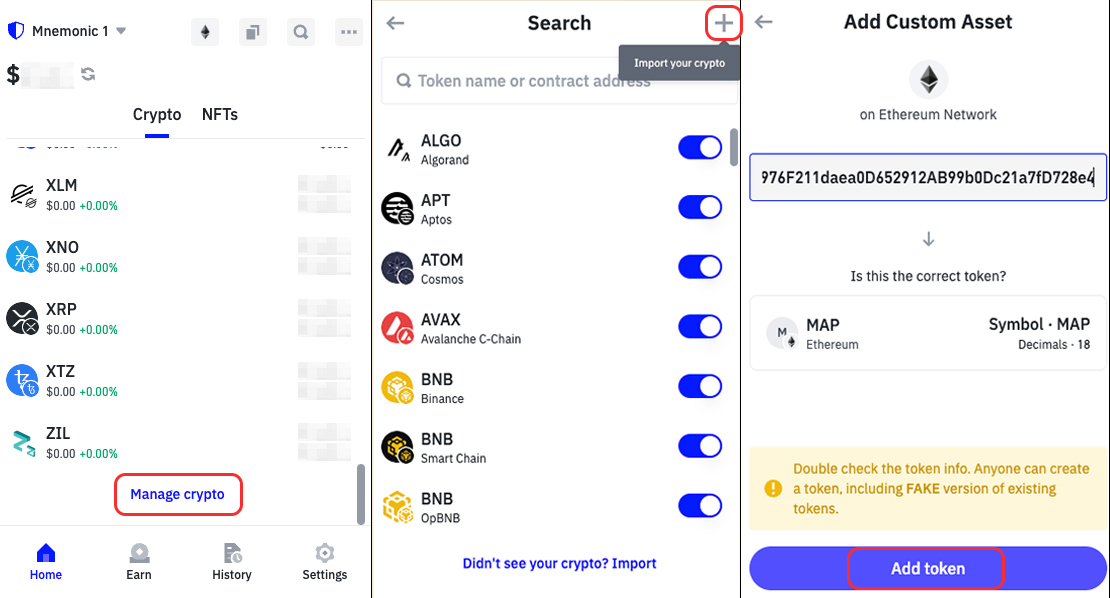
- Add MAP on Ethereum
- Log in to your Trust Wallet account and scroll down to the “Manage crypto” page.
- Click the “+” sign to enter the “Select a chain” page and choose “Ethereum”.
- Enter the contract address 0x9E976F211daea0D652912AB99b0Dc21a7fD728e4 on Etherscan in the search box and click “Add token”.
- Add MAP on Binance Smart Chian
- Log in to your Trust Wallet account and scroll down to the “Manage crypto” page.
- Click the “+” sign to enter the “Select a chain” page and choose “Smart Chain”.
- Enter the contract address 0x8105ECe4ce08B6B6449539A5db23e23b973DfA8f on BSC Scan in the search box and click “Add token”.
- Add MAP on Polygon
- Log in to your Trust Wallet account and scroll down to the “Manage crypto” page.
- Click the “+” sign to enter the “Select a chain” page and choose “Polygon”.
- Enter the contract address 0xBAbceE78586d3e9E80E0d69601A17f983663Ba6a on Polygon Scan in the search box and click “Add token”.